Mismatch in Input Tax Credit arising due to any difference in values between inwards supply details (furnished by businesses in their GSTR-3B) and outwards supply details uploaded by respective suppliers (available on GST portal as GSTR-2A) may lead to loss in the claimed Input Tax Credit (ITC).
Let’s look at how GSTR-3B and GSTR-2A mismatch can happen
Typically, you would have declared the consolidated value of your inward supplies in your monthly GSTR-3B returns. Your suppliers would have uploaded their sales invoices in GSTR-1, based on which your inward supplies get auto populated in GSTR-2A.
Now in case there are any discrepancies in the values of inward supplies available in GSTR-2A and inward supplies declared by you for the month in your GSTR-3B, it may lead to loss of Input Tax Credit.
Now let us understand the probable reasons for such mismatches.
Possible reasons for mismatches
- Your supplier has not uploaded the invoices for which you have already claimed Input Tax Credit.
- Values in the supplier’s invoices are not matching with values available in your books.
- You might have missed out recording any Purchases or Debit Notes (Purchase Returns) which resulted in reduced Input Tax Credit.
How to identify GSTR-3B and GSTR-2A mismatch
- Firstly, you must compare the purchases available in your books with GSTR-2A (available on GST Portal) of the respective returns period.
- You can manually match each purchase invoice and identify the differences or identify invoices that are not available on the GST portal or in your books.
- If you identify invoices whose values are either not matching or invoices are not available, connect with the respective supplier and ask him to either upload the related invoice in his latest return which is yet to be filed, or amend the invoice details at the time of filing his returns.
- Alternately, you can check the physical copies of respective purchase invoices and correct your purchase data, and accordingly make corrections in your latest GST returns which are yet to be filed by reversing the Input Tax Credit.
How Tally.ERP 9 eases your efforts
- Download GSTR-2A of the corresponding period
- Open Tally.ERP 9. Go to GSTR-2 Report. Load GSTR-2A into Tally.ERP 9. Within seconds, Tally.ERP 9 will show you the details of invoices which are either –
- Fully Matched
- Partially Matched: This may be due to partial match between invoices available in the books with invoices available on the GST portal.
- Available only in Books: This can happen if your supplier has not uploaded some invoices.
- Available only in Portal: This can happen if you have not recorded the transaction in your books but your supplier has uploaded the same.
- You can take action on the invoices which are mismatched, available only in books and available only in portal by checking with your suppliers or correcting/recording respective purchase invoices in your books.
You can download and compare GSTR-2A of previous periods with your books for all the GST returns filed for the previous periods to ensure that you have claimed the right Input Tax Credit and identify mismatch of GSTR-2A with GSTR-3B. Also, going forward, you can follow this activity for the returns of all upcoming months to reduce chances of mismatches.
Tally. ERP 9 Release 6.2 and higher versions allow you to import and match GSTR-2A. Download the latest release of Tally.ERP 9 and ensure that you get the right Input Tax Credit.
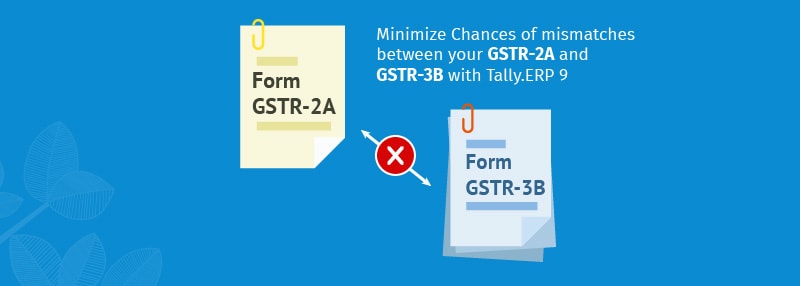
One comment on “Minimize Mismatches between GSTR-2A and GSTR-3B using Tally.ERP 9”
.