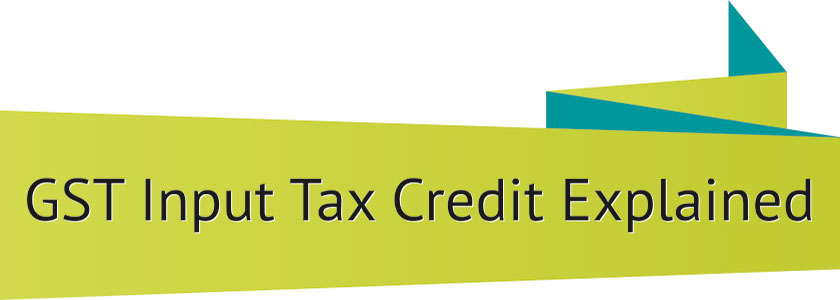Jobs in Pune :
- Account Executive in Pune Only Male
- Posted On : 27-09-2016
- Account Assistant in Pune
- Posted On : 27-09-2016
- Accounts Executive in Pune
- Posted On : 27-09-2016
- Junior Accountant in Pune
- Posted On : 27-09-2016
Jobs in Mumbai :
- Sr. Accountant in Mumbai
- Posted On : 27-09-2016
- Accountant in Mumbai
- Posted On : 27-09-2016
- Accounts Executive in Mumbai
- Posted On : 27-09-2016
- Accountant in Mumbai
- Posted On : 26-09-2016
- Accounts Executive in Mumbai
- Posted On : 18-09-2016
Jobs in Bangalore :
- Sr. Accounts Executive in Bangalore
- Posted On : 27-09-2016
- Accountant in Bangalore
- Posted On : 21-09-2016
Jobs in Chennai :
- Senior Executive in Chennai
- Posted On : 26-09-2016
- Senior Accountant in Chennai
- Posted On : 26-09-2016
Jobs in Delhi :
- Accountant in Delhi
- Posted On : 25-09-2016
- Accountant in Delhi
- Posted On : 21-09-2016
- Accounts Executive in Delhi
- Posted On : 18-09-2016
And More……..