To account for the different taxes to be paid under GST (central tax, state tax, union territory tax, integrated tax, and cess), you have to create a tax ledger for each tax type.
To create central tax ledger
1.    Go to Gateway of Tally > Accounts Info. > Ledgers > Create.
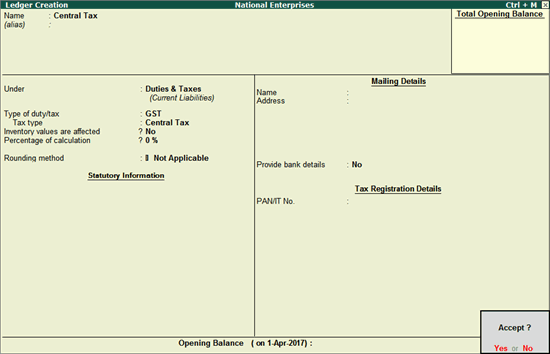
2.    In Under, select Duties & Taxes.
3.    Select GST as the Type of duty/tax.
4.    Select Central Tax as the Tax type.
Similarly, you can create ledgers for state tax, integrated tax, and cess by selecting the relevant Tax type under GST.
One comment on “How to create GST Ledgers in Tally.ERP 9”
I created Central Tax State Tax and Intigrated Tax under GST in duties and Taxes
Made invoices for Intra state sales alright
Dispatched goods
But when made invoice for interstate sales
Mumbai to Haryana and entered Intigrated Tax no tax amount appears
Unable to make invoice