The Payment Advice option in the Banking menu allows the user to generate the payment advice sent to the suppliers / other parties along with the cheques/other instruments
Accessing Payment Advice :
- Go to Gateway of Tally > Banking >Payment Advice
- Select the required Ledger and press Enter
- The Payment Advice screen displays the payment list of the selected ledger
- F2: Period: Allows to change the period
- Click Print or Press Alt+P.
- The Payment Advice is displayed as shown:
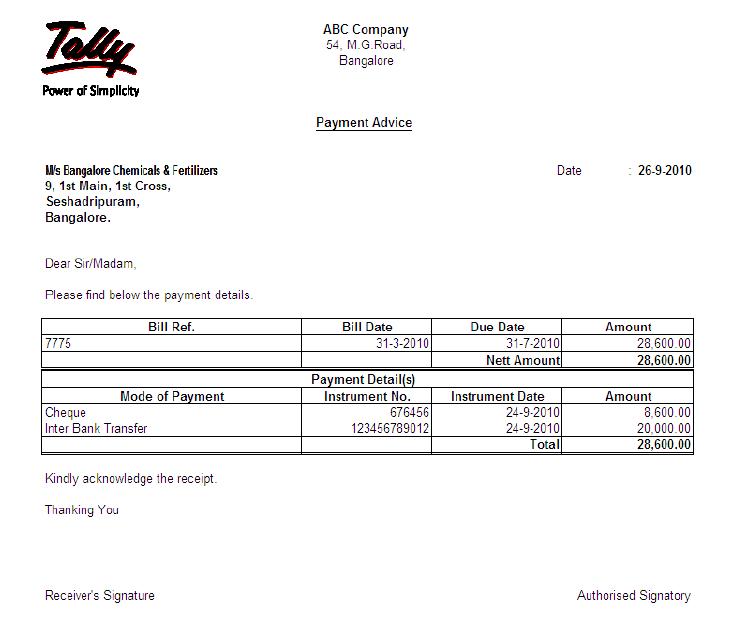
62 comments on “Payment Advice in Tally ERP 9”
Comment navigation
I m using tally . erp 9 , pls send me how to create banking menu in gateway of tally…….i dint show this menu in gateway of tally…how to create the banking menu searching suppliers payment advice
While printing Payment Advice in Tally ERP9 Release 4.91, how do we show the TDS deducted details of the subject payment on the payment advice.
Please share the steps.
Dear Sir,
Can we print narration/remark in payment voucher? if yes how. sometimes we want to show the party in payment voucher regarding any adjustment made in the particular payment.
If some one wishes to be updated with most up-to-date technologies then he must be ggo to
see this web site and be up to date alll the time.
I m using tally . erp 9 , pls send me how to create banking menu in gateway of tally…….i dint show this menu in gateway of tally…how to create the banking menu searching suppliers payment advice
Dear Allwyn,
Please upgrade your Tally release you will get the option in Gateway of Tally
Best Wishes
Admin
While printing Payment Advice in Tally ERP9 Release 5.3.8, how do we show the TDS deducted details of the subject payment on the payment advice
ones i print payment advise after that system not showing that , how i can print agin?
Dear Muammed,
Go to Gateway of Tally > Banking >Payment Advice Select your ledger and print the payment advice,
If you want to change your printer setting then select printer and change the setting
Best Wishes
Admin
Hello Sir,
just now i tried payment advice in tally first time it’s came successfully,
second time also am doing the same but am getting payment advice in tally.
Can you help me.
#Error Tally payment advice# Automated payment advice not working properly. Unsent payment advice particulars details added in to other vendor payment advice mails.
Wow!!! It seems a very beautiful place…. Thanks for sharing this article…Very nice information..thanks a lot for sharing this information
Comment navigation